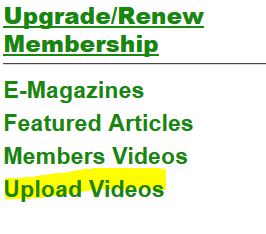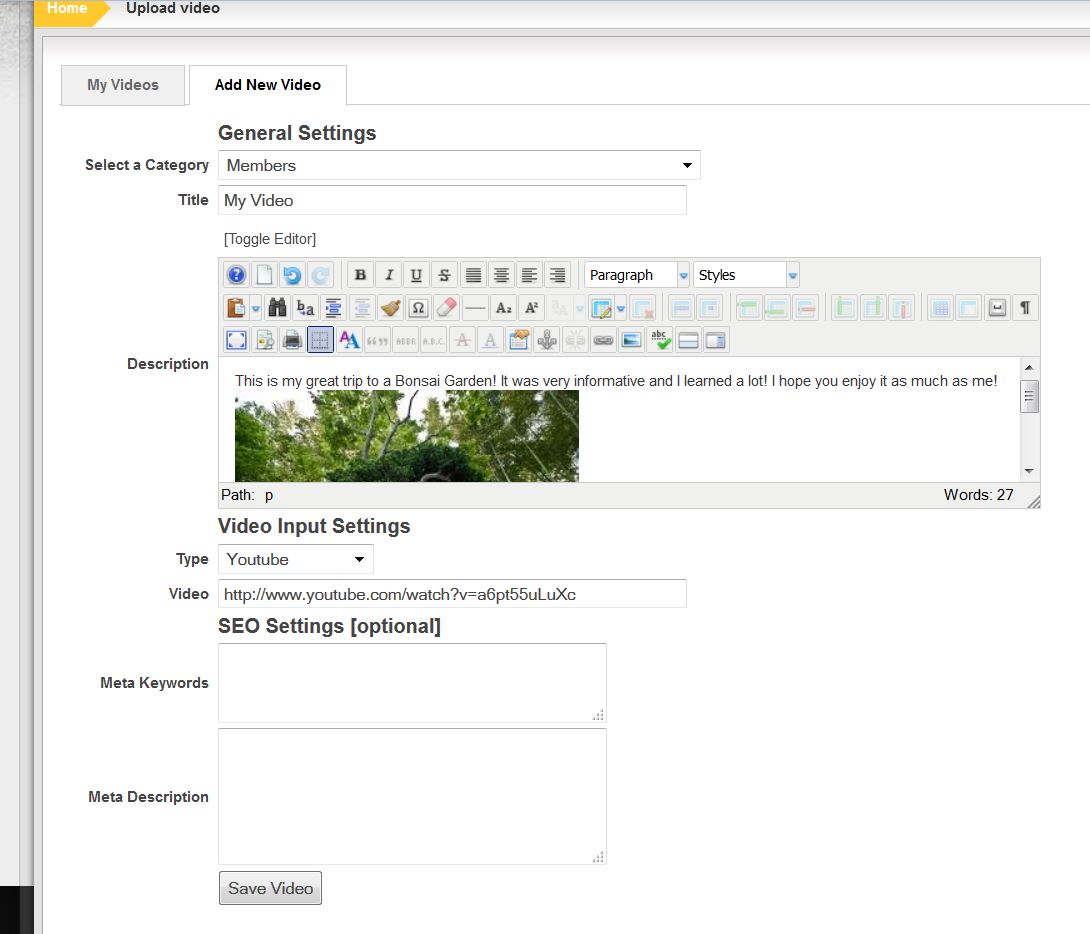Steps:
Click on Upload Video under the Members Only Menu
Select Category->Members
Give your Video a Title
Add description and images (optional)
Choose the Type- You can choose from the following
-Direct URL (ie. http://mydomain/videos/myvideo.mp4)
- General Upload (from a file on stored on your computer)
-YouTube (URL for youtube video
SEO Setting (optional)- helps show up in search engines easier
-Meta Keywords (ie bonsai, garden, my trip, my bonsai trip) words or small phrases should be separated by commas
-Meta Description (this can be an actual phrase- "My Bonsai Trip around the world"
Save Video
Upload Screen
How the video will look once uploaded
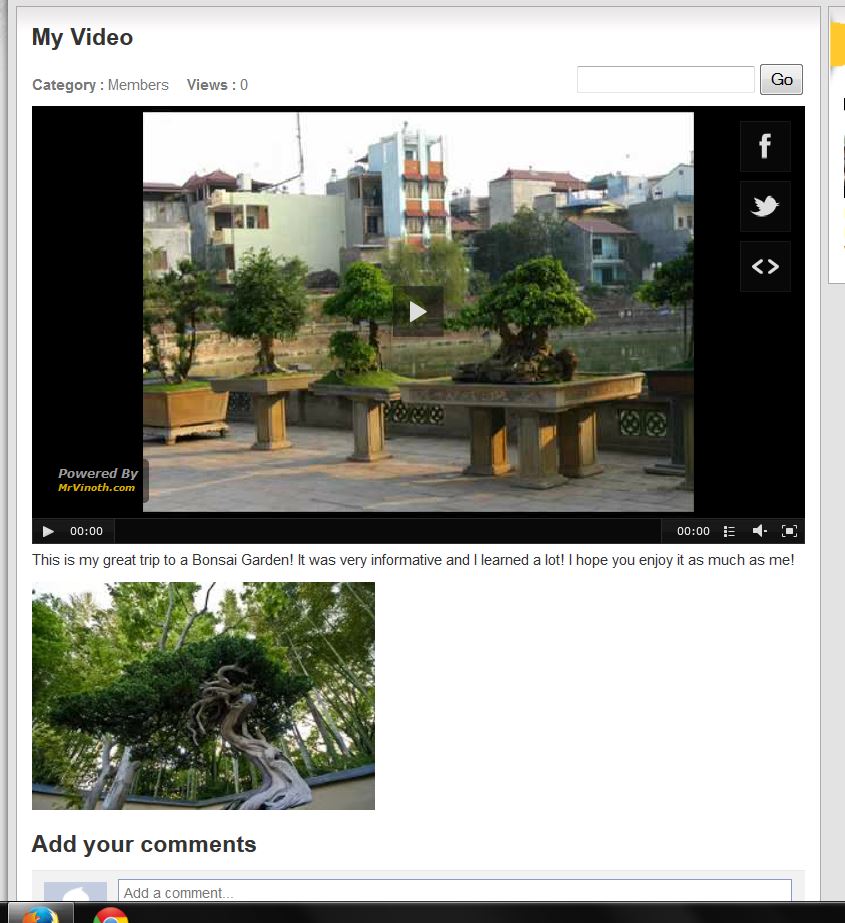
That's It!
*Please note
The video will not be viewable immediately. The video is subject to approval by the webadmin. Once approved, it will now show up under Member Videos.